FastAPI
Introduction:
FastAPI is an API framework based on Starlette and Pydantic, heavily inspired by previous server versions of APIStar.
Benefits of FastAPI:
- Allows us to quickly develop api
- On the fly Input data validation
- Support dynamic API documentation using Swagger UI and redocs
- Supports OAuth2, JWT and simple HTTP authentication
- Swagger UI provides testing framework for testing API endpoints
- provides async-io option
Quick Installation
pip install fastapi
Since we need server to host api locally
pip install uvicorn
Example
from fastapi import FastAPI
from pydantic import BaseModel
app=FastAPI()
db=[]
class city(BaseModel):
name: str
time_zone: str
@app.get('/')
def index():
return {'healthcheck':'True'}
@app.get('/cities')
def get_cities():
return db
@app.get('/cities/{city_id}')
def get_city(city_id:int):
return db[city_id-1]
@app.post('/cities')
def create_city(city:city):
db.append(city.dict())
return db[-1]
@app.delete('/cities/{city_id}')
def delete_city(cityid:int):
db.pop(city_id-1)
return {}
Run on the following command on shell or cmd prompt
uvicorn main:app --reload
Default port is 8000 and incase if you want to run on different port then
uvicorn main:app --port <portnumber>
you can also use help option of uvicorn to check other parameters
uvicorn --help
Open the Browser at the address
http://127.0.0.1:8000/
Interactive API Docs
Now go to http://127.0.0.1:8000/docs
You will see the automatic interactive API documentation (provided by Swagger UI)
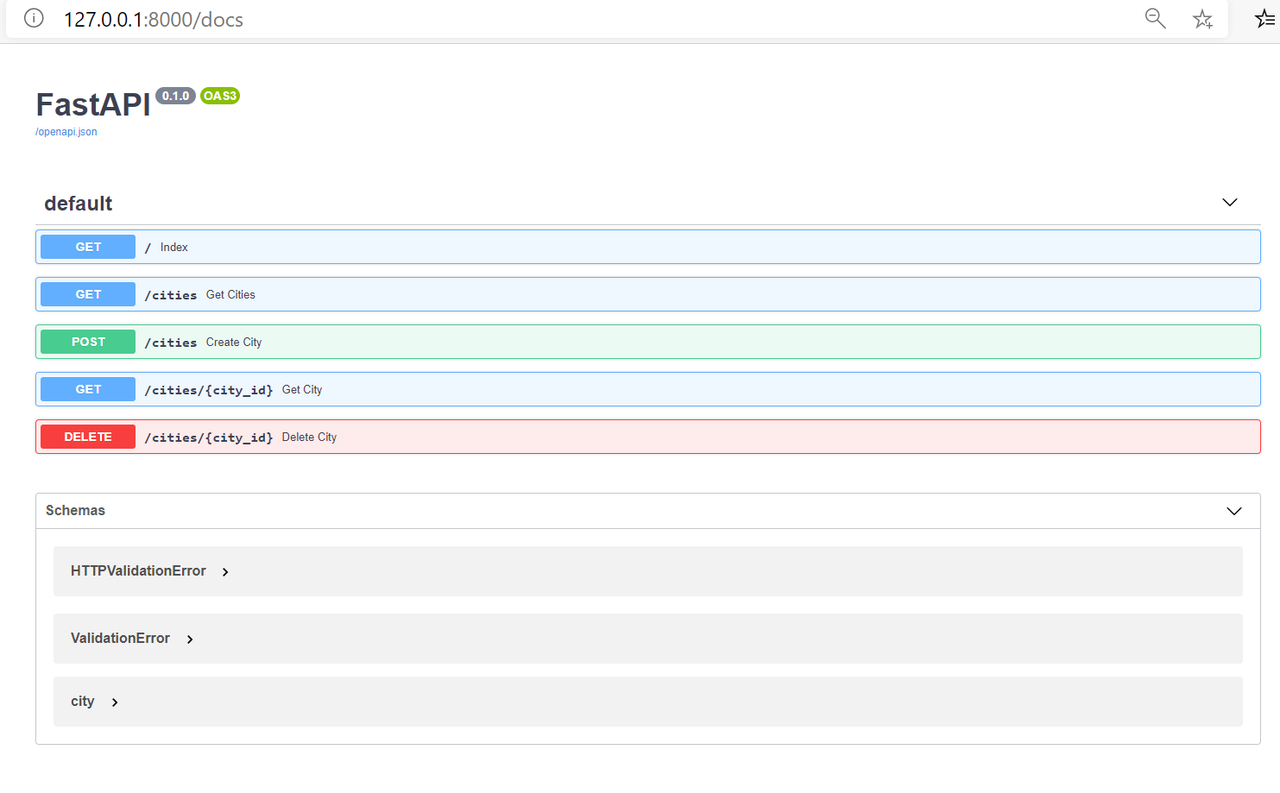
We can see that there are 5 methods coming on screen.
- GET /Index
- GET /cities Get Cities
- POST /cities Create Cities
- Get /cities/{city_id} Get City
- DELETE /cities{city_id} Delete City
Alternative API docs¶
And now, go to http://127.0.0.1:8000/redoc
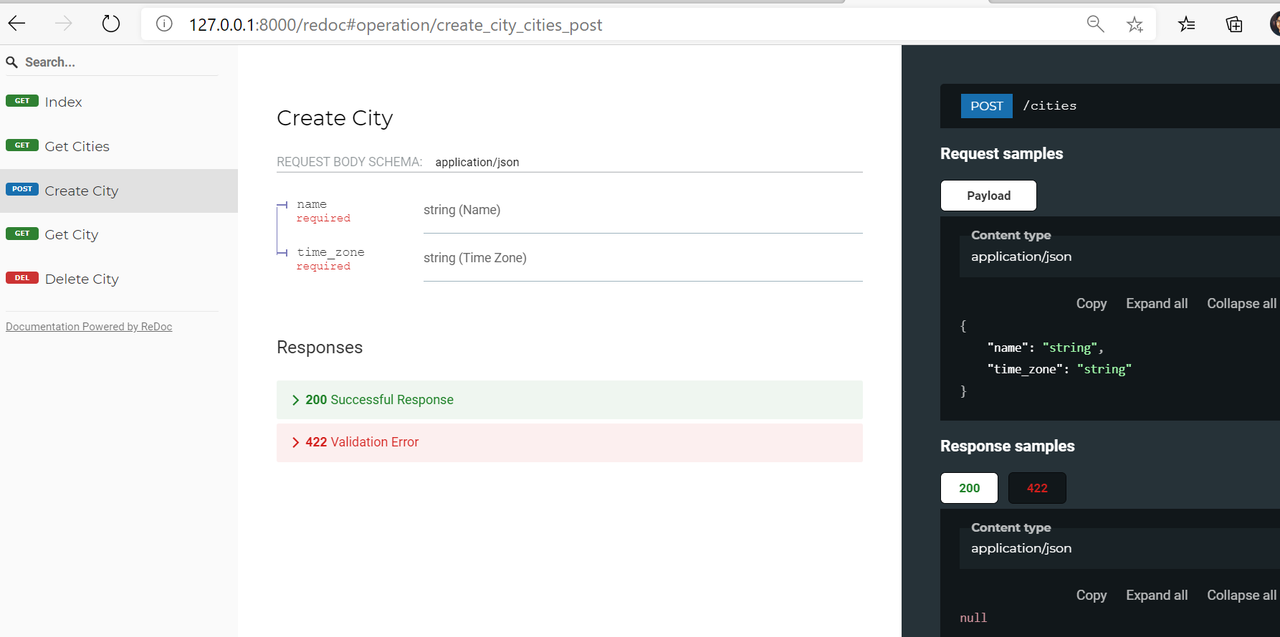
We can test above methods to create, get or delete city.
basically all the CRUD operations.
Machine Learning API Example
Let’s Look at machine learning example in which we can wrap ML model into an api to serve predictions online with just few lines of code.
We will use kaggle data HR analytics data and use pickle file of already built model which will help in predicting whether the employee will leave organization or not.
Below is the python code to do the same
import pickle
import numpy as np
from pydantic import BaseModel
from configs import config
from fastapi import FastAPI
import lightgbm
#Instance of FastAPI class
app = FastAPI()
# Load pickle files for features,encoder and model
enc = pickle.load(open(config.enc_pickle, 'rb'))
features = pickle.load(open(config.feature_pickle, 'rb'))
clf = pickle.load(open(config.mod_pickle, 'rb'))
# Declare Input Data-Structure
class Data(BaseModel):
satisfaction_level: float
last_evaluation: float
number_project: float
average_montly_hours: float
time_spend_company: float
Work_accident: float
promotion_last_5years: float
sales: str
salary: str
#set default values for APIDocs to render
class Config:
schema_extra = {
"example": {
"satisfaction_level": 0.38,
"last_evaluation": 0.53,
"number_project": 2,
"average_montly_hours": 157,
"time_spend_company": 3,
"Work_accident": 0,
"promotion_last_5years": 0,
"sales": "support",
"salary": "low"
}
}
@app.post("/predict")
def predict_attrition(data: Data):
# Extract data in correct order
data_dict = data.dict()
to_predict = [data_dict[feature] for feature in features]
# Apply one-hot encoding
encoded_features = list(enc.transform(np.array(to_predict[-2:]).reshape(1, -1))[0])
to_predict = np.array(to_predict[:-2] + encoded_features)
# Create and return prediction
prediction = clf.predict(to_predict.reshape(1, -1))
return {"prediction": int(prediction[0])}
And here is how the FastAPI output will look like after starting the uvicorn server using the following command
uvicorn main:app --reload
and opening the url
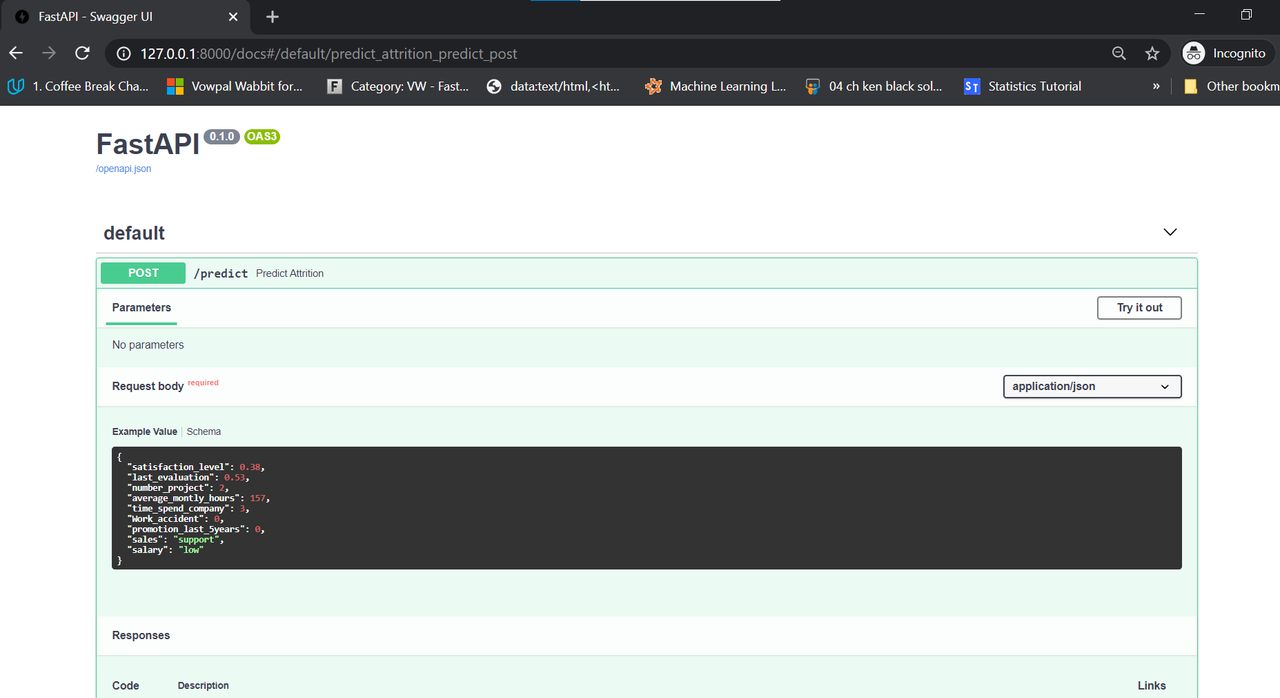
Click on Try it out Button and JSON will be available with sample input values to test the POST method of API
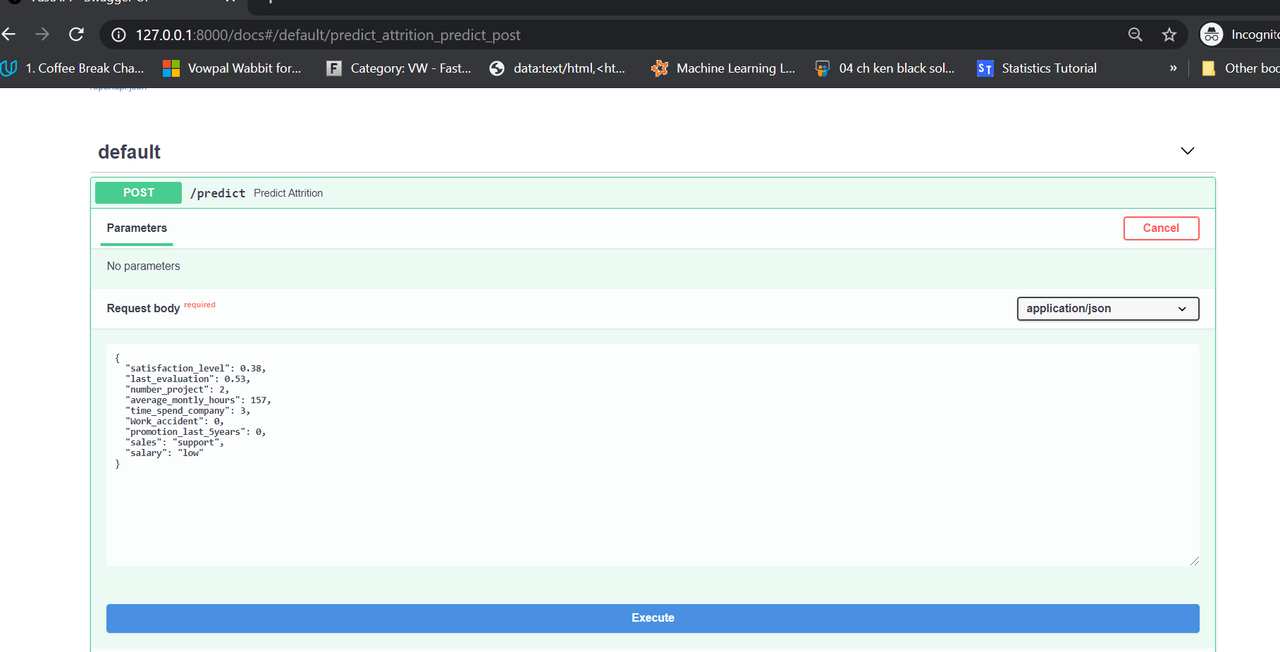
Click on Execute button and we will get the live Predictions from model along-with curl and response body.
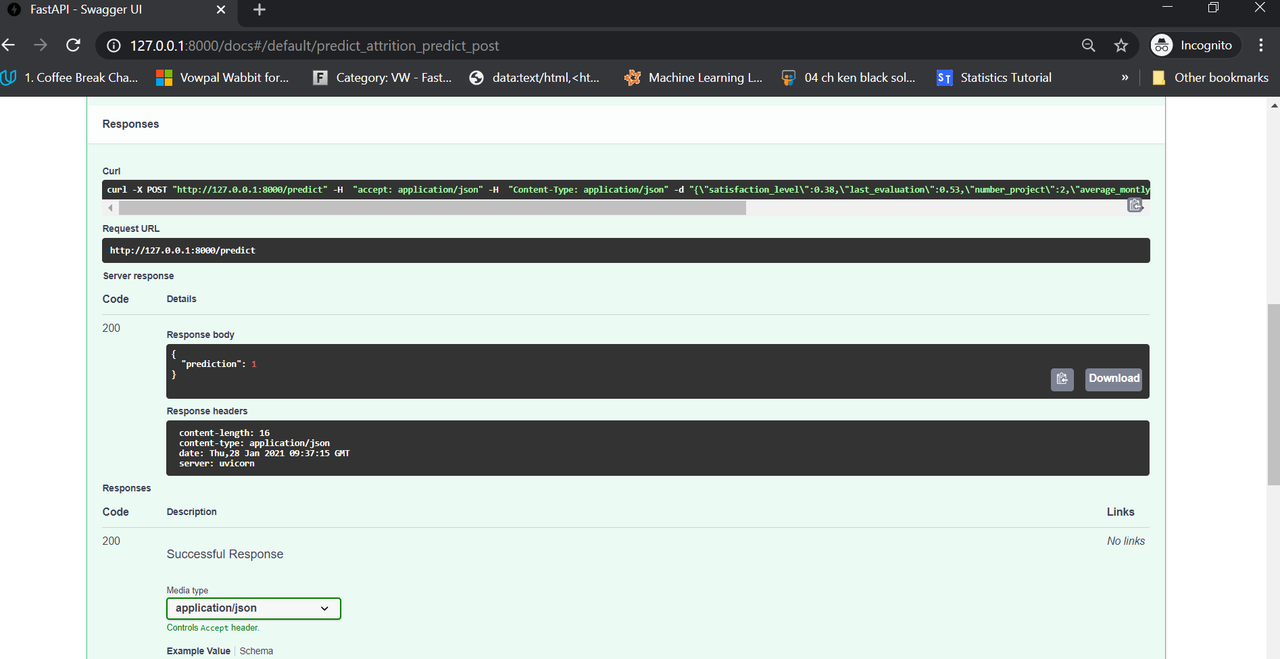
We can see that model has predicted that Employee will leave the organization based on the input features passed to the model.
Lastly all we need to do is wrap the API in docker and host it in docker repository in Azure.